LivCos
Content Structure
Why Structure?
Different Structures
Computer to Help!
Help the Computer
Open, Flexible Structure
How to Edit in a Structure
Integration
Why Structure?
We are used to simply enter text, layout some tables and draw nice pictures. For that we dream about an all mighty, yet simple text processing, publishing tool. Why do we need to bother about structure?
Well every good text follows a kind of structure. Even a love story for example has it's key players, a sweet, innocent princess falling in love with her prince, an evil competitor, who wants to drive them apart,... . While novels, stories or similar writings don't really profit much from an explicit structure model, many technical documents and informative papers do.
Document templates and entry forms are todays answer to ensure a proper structure for the data to manage.
Different Structures
Plain text itself follows a linguistic structure, writings are organized in paragraphs, chapters, pages, containing tables, lists and/or pictures. This we call the structure of the presentation.
The structure of the content is only interpreted by the reader, reading all these chapters and pages. It is important for the writer to communicate the content in a way to make sure the reader builds an accurate model of the topic within his mind. For this he should use the best suitable presentation for the essential topics and explicitly clarify any possible misunderstandings.
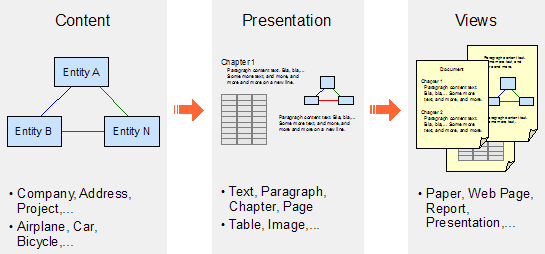
The author has his model of the content in mind. Then he thinks about how to present this information. For example, one entity is explained best as text, organized in chapters, another with a table. An image could communicate the relationships between the entities. Depending on the presentation environment these elements will be rendered into a paper format or published on a Web page.
The reader works his way in the other direction. He holds a paper in his hand, identifies all the chapters and paragraphs and interprets the content to form his own model in his brain.
Computer to Help!
To author a document the computer can help a lot. It automatically creates a table of contents for you, helps you to present all the chapters in a consistent style according theirs levels, adds a header and footer to every page and so on.... Unfortunately all this support we only get based on the presentation structure.
For further help with the content itself, the computer needs to know about the structure of the content. For example it could suggest to you to also invite Mr. Smith to the meeting, you are repairing a request for. He is the new guy and has announced interest in the meetings major topic. As another example it could also automatically link the participants with their contact information and style their names in a special color.
The application could support us in several contexts with valuable expert knowledge and background information.
Help the Computer
In order for the computer to help us, we need to help it first. For the table of contents example we need to specify which part of the text belongs to which chapter. For a meeting request we need to let it know the participants.
The most direct help, we can offer to the computer, is to write a program to handle the specific problem domain. And another program for the other topic and yet another one for the problem, we will run into tomorrow.
Well, unfortunately not every user is a programmer and not every programmer holds a major in every problem domain. A development team needs to analyze the specific problem, design an "all mighty", yet static solution and implement the optimal application. => You need to spend lots of money and a lot of time.
Open, Flexible Structure
Imagine you could change and extend the structure of your content yourself? You could simply start with a "template" structure from an expert in the area of interest. Then you adapt it to your needs and add your expertise to it. The computer will thank you for your effort, if not with your first document, then surly with your second, when you can reuse your model.
The data structure of the content, seen as content itself, provides the freedom to model in the authoring process. But we need to be able to edit structured content.
How to Edit in a Structure
Text editors allow you to write text, rich-text editor allow you to format some text bold or italic, to build chapters, tables and so on. Before you can define the formating for some text, you need to select it. Then you choose a format via a menu, a tool bar or a shortcut key.
To enter structured content you also need to select a visual representation of the entity, you like to edit (identify the entity to work with). Because the number of entity types in all the structures possible is not as defined as in one presentation model, keyboard shortcuts or menus are not suitable anymore. Every entity needs to have it's own editor, allowing to enter the content in way for the computer to comprehend.
LivCos tries to provide a way to enter structured content with an editor panel and a context menu.

Integration
So, the computer now knows the structure of the content in our documents. It also knows the structure of the data we enter every day into different specific software applications. If we ntegrate these statically structured data into the content model, the computer is able to support us even further.
Simply pick the name of a participant of tomorrows meeting from your address book. No misspelled names or wrong contact information in your meeting requests anymore.
